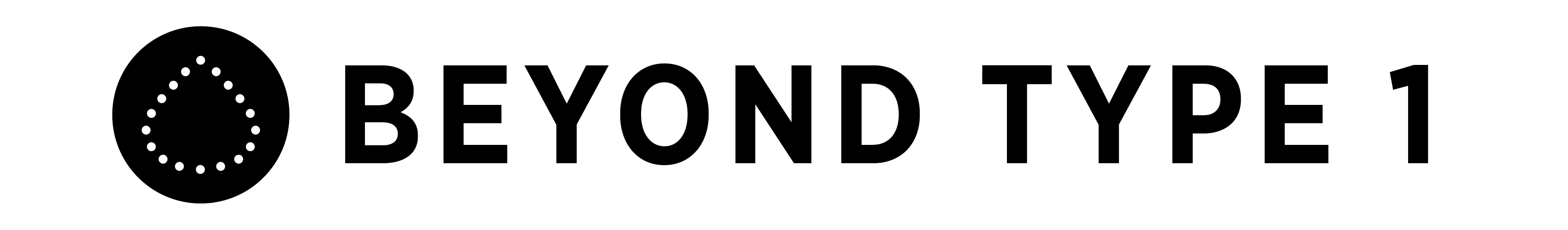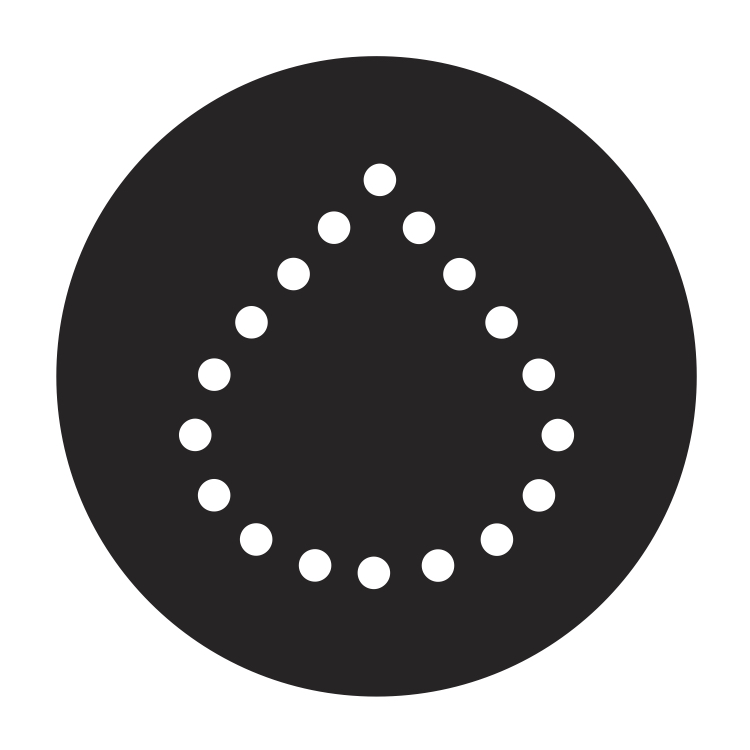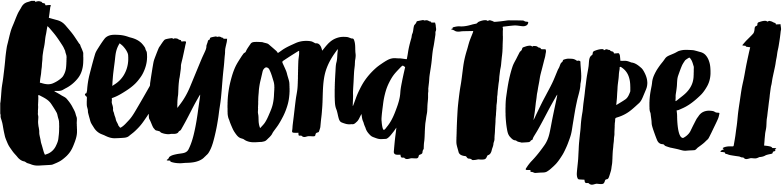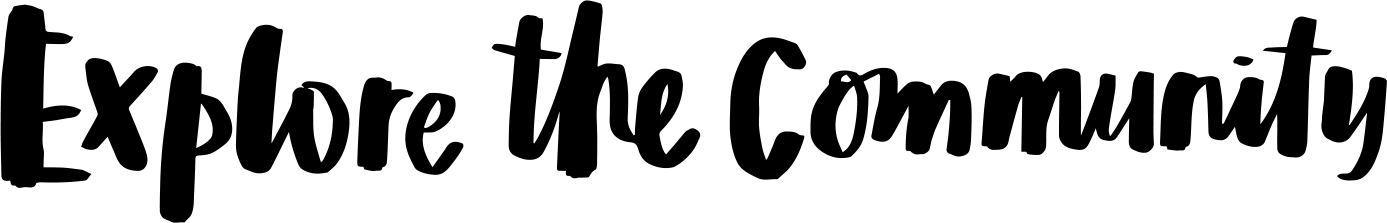Dexcom SHARE
Over the past few years, Dexcom has been making it simpler than ever to closely monitor your blood glucose levels and trends via their Share System, which gives you the ability to sync your data with a variety of apps. These apps allow you to view your data directly from select iOS and Android devices, as well as share it with family, friends and medical professionals!
Among the available apps from the Dexcom Share System are: Share2, Follow and Clarity, along with the standard Dexcom Mobile/Continuous glucose monitor (CGM) app that couples with the Dexcom G5 and Dexcom G6 systems respectively.
SHARE2 allows up to five people to keep up with your blood sugars. This is useful for those who use the G4 Platinum, but not as applicable for the G5 and G6 systems.
FOLLOW allows up to ten people to remotely monitor your blood glucose data and trends on their compatible smartphone device. The Dexcom G5 and G6 Mobile/CGM Apps have a built-in Share feature, so once your loved ones have installed the app, merely invite them to follow you using that feature.
CLARITY allows users to compare their data, evaluating blood sugar level improvement over time. Each day of data gets compiled into a weekly overview for easy, comprehensive access to your personal glucose trends.
Features
- Pairs your Dexcom receiver information directly to select iOS devices (i.e.: iPhone, iPad, Apple Watch, etc)
- Sends information via your iOS device to the Cloud
- Shares your glucose data with up to TEN followers via the FOLLOW App
How it Works
- Enable the “Share” feature by pairing your receiver with your iOS device via Bluetooth. (Make sure Bluetooth is turned on!).
- Instruct your selected “followers” to download the Dexcom FOLLOW app, upon receiving your invitation to share data.
- Customize alerts such as high, low, fall rate, signal loss and more—both on your own device and your followers’ devices.
Pros
- Ability to view data directly on your devices as well as on the receiver itself—for G5 and G6, you merely need a smartphone
- New alert sounds and settings
- Heightened safety due to system’s ability to alert others if blood glucose levels are not in range
- Option to turn off sharing feature if desired
Cons
- Possible compromised sense of privacy with the share feature
- Possible heightened anxiety or overreactions from your followers depending on alert settings
Read Two Minds, 1 Dexcom—How My Mom and I Learned to Share by Abby Lore.