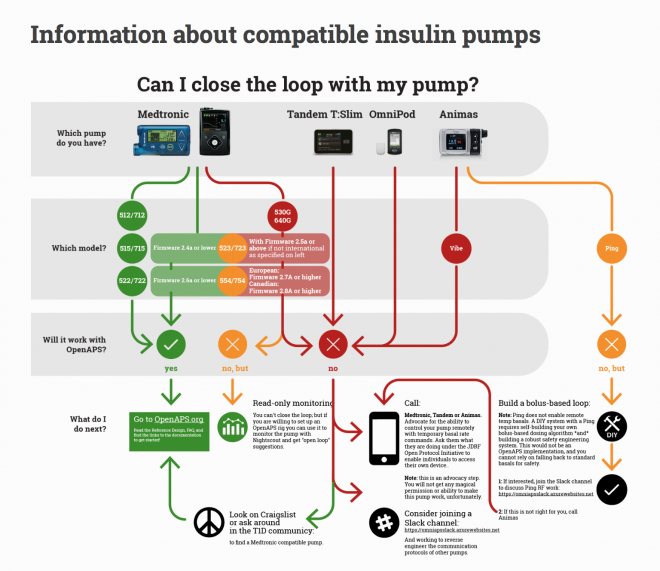The Guide to DIY Looping
Written by: Beyond Type 1 Editorial Team
6 minute read
September 26, 2018
It’s important to follow the directions! Read up on your desired DIY Looping setup before getting started to make sure you don’t miss out on any key info.
If you’ve been keeping up with the latest news in the diabetes sphere, you may be familiar with the #wearenotwaiting movement: the note of finality to those in the diabetes community who want to improve their glycemic control and quality of life, even if they have to do it on their own terms. Beyond Type 1 recently spoke with Dana Lewis, one of the minds behind the OpenAPS setup, one of several do-it-yourself artificial pancreas systems. Dana told us that she thinks of type 1 management as “constantly responding to fire alarms all the time.”
Many people with type 1 were excited when sensor-augmented therapy (manually using a continuous glucose monitor (CGM) and an insulin pump) started to become more widely available. The next step is using an algorithm in the background to operate an open loop, which involves human attention to adjust insulin dosing based on an APS’s recommendations and analysis of blood glucose level. That takes a behavior shift, Dana said.
“It’s looking into the future and kind of putting you from reactive to proactive. It really puts you back in the driver’s seat. A closed-loop system is even further from that: instead of having to choose what to do, I’d say 95 percent of my diabetes tasks have been removed on a daily basis. The cognitive burden reduction is so big.” Dana spoke to us about life after not having to count carbs, or even announce meals, while using her closed loop system—just some of the ways in which a DIY setup can improve the quality of life for someone with type 1 diabetes.
This is how the diabetes community has started building DIY closed-loop systems, using either the OpenAPS algorithm or the Loop algorithm.
Equipment
To get started, you need an insulin pump and a CGM. Specifically, you need a pump that is capable of being controlled by the third piece of equipment: a computer/radio transmitter combo that connects your pump and CGM. You also need a smartphone in order to manage all of the elements.
Acquiring the insulin pump is often the most challenging step. In the United States, certain older Medtronic insulin pumps meeting specific firmware requirements will work on a DIY system (check out this handy OpenAPS flowchart for a quick reference).
In Europe and Asia, the AndroidAPS system (more on that below) works with Bluetooth-enabled pumps like Dana-R and Dana-RS, and Roche’s Accu-Chek Spirit Combo.
CGMs like Dexcom G4, G5 and G6, and Medtronic Enlite will work with both Loop and OpenAPS DIY setups; if you use a different CGM, you can investigate whether someone else out there has already figured out a DIY setup with that device.
If you’re using the Loop setup, your small device is called a RileyLink and you can order a kit to build your DIY APS on GetRileyLink.org. The small “rig” for OpenAPS is something you’ll acquire the components for yourself, and there are two options: an Intel Edison with Explorer Board, or a Raspberry PI with an Explorer HAT (radio device).
DIY-ers should note that although Intel no longer makes the Edison component, it is still the recommended setup for OpenAPS. To build this setup, one needs an Intel Edison, an Explorer Board Block with accompanying hardware, a lithium battery and two USB cables.
The Raspberry Pi and Explorer HAT setup requires a recommended Raspberry Pi, an Explorer HAT, an 8GB micro-SD card and a battery. Check out the recommendations for both on the OpenAPS documentation.
*For those concerned about accessories: There are RileyLink cases available alongside the kit—and for OpenAPS-ers, other members of the diabetes online community have designed a 3D-printed case for your homemade computer/radio.
Directions
Like any new technology, this one is constantly updating—sometimes daily. This is partly because as more people are building their own DIY closed-loop setup, they are finding new shortcuts, and also partly because the technology can change and things can become outdated in the blink of an eye. Don’t be intimidated by the long lists of steps; current loopers say that getting started is not as complicated of a process as it looks. If you need moral support, there are in-person “Loop parties” and Facebook groups where people gather to support new DIY-ers as they get set up.
The OpenAPS “case files” are updated regularly in an online document. Dana and her fellow OpenAPS creators, Scott Leibrand and Ben West, recommend following the online notes when setting up your system, because if you’re using a PDF, it may have been saved before the most recent update.
The Loop documentation is readily available on GitHub, and the AndroidAPS documents have their own wiki page.
It’s important to follow the directions! Read up on your desired DIY setup before getting started to make sure you don’t miss out on any key info. The instructions are open-source, meaning anyone with an internet connection can access them. They are meant to be hands-on so you can understand how your DIY APS is constructed firsthand. Read all of the documentation and follow each step thoroughly and carefully.
Software
After you have your hardware assembled, you’ll use the appropriate software that will enable the pieces to communicate with each other. When deciding which type of DIY setup to go with, take into account the technology you use on a daily basis (most importantly, your phone).
OpenAPS currently works on iPhones, and there is also an Android option called AndroidAPS (this is popular in Europe). These algorithms, which analyze reports of data collected from the pump and CGM, and anywhere else, create logs that you can then review to see why the system made a particular adjustment based on certain data. The Loop app works on Apple products only, and DIY-ers are required to register as Apple Developers in order to install the necessary software (although the app is free, there is a yearly cost for the Developer status in addition to the one-time cost for purchasing the hardware). Loop uses predictions based on similar data to forecast blood glucose over time, then it adjusts accordingly.
Note that OpenAPS relies on information stored by a CGM in the cloud, or in an app that tracks data like Nightscout. Nightscout can be downloaded for free in the App Store or Google Play. Loop developers also recommend using Nightscout, especially for third parties, like parents, who want to track what the closed-loop system is doing and monitor it remotely.
Both setups have options to operate without an internet connection.
Prepare for trial and error
Remember how we said it was important to follow the directions? You’ll follow the step-by-step process for building your hardware, installing the software and finally using the loop. Both OpenAPS (and AndroidAPS) and Loop recommend starting with an open loop and progressing to a closed loop.
Both options also allow for customizable settings and tweaks to be made throughout the process. “Looping” doesn’t stand for “not doing anything,” as Dana alluded to earlier. You’ll still have to change your pump and CGM sites and refill your cartridges with insulin, among other tasks, but the goal is to reduce the mental burden of type 1 and make your life a little easier.
Keep in mind that although there are many benefits to setting up a DIY closed-loop system, some troubleshooting remains. Diabetes is, after all, all about trial and error! You might have to figure things out more than once before reaching your ideal algorithmic balance.
Contribute
An important aspect of both systems is the option to share your closed-loop data. Doing so enables more data to be collected for research, which will hopefully make the DIY and commercial artificial pancreas system technology even better!
There is also the community aspect: by nature, DIY systems are created by people with diabetes FOR people with diabetes. DIY-ers can share triumphs and struggles with the broader diabetes community and get those hacks that might make experiencing the closed loop that much better. There is a Gitter channel for Loop users and a Gitter channel for OpenAPS users.
Do you have questions or thoughts on DIY after reading this guide? Share them with the Beyond Type 1 community!
More Handy Sites
Related Resources

If you search for factors that affect blood glucose levels (BGLs) online, chances are you’ll...
Read more

Most people can access the health care we need within a short drive, train or...
Read more

"I have checked my blood glucose several times in the last few weeks. The results...
Read more