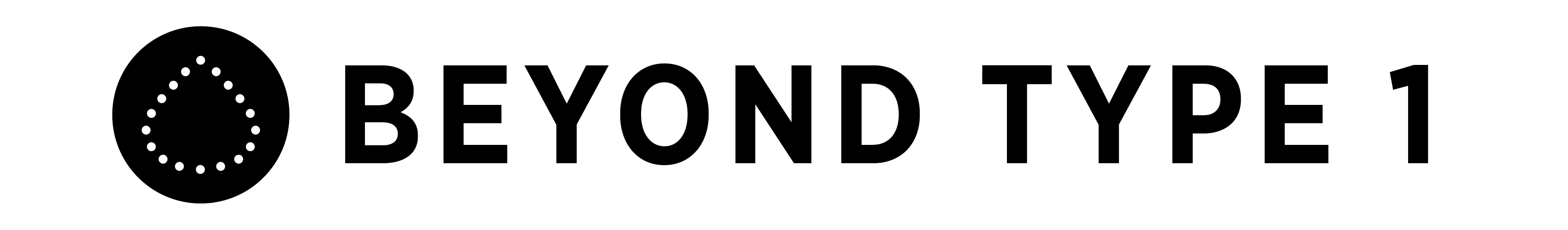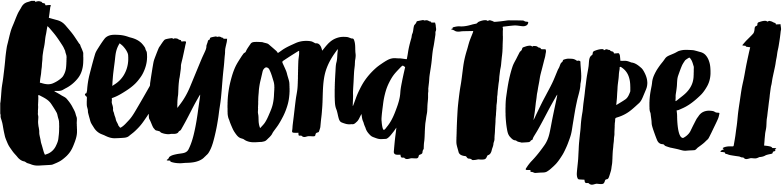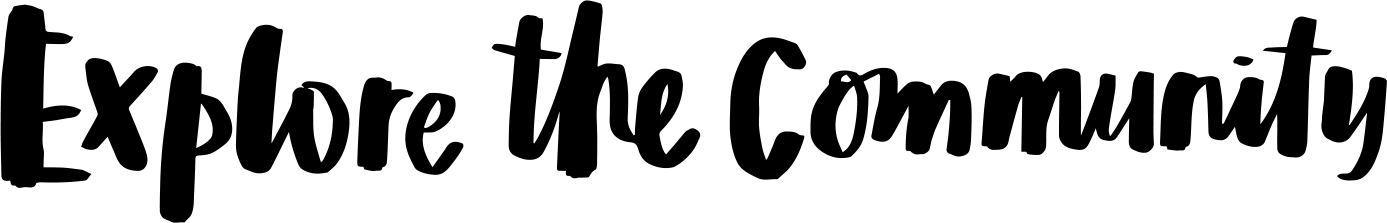Computer Screens & Blue Light: What Screen Time Can Do to Your Eyes
Throughout the day, you may easily spend more time with your eyes on a screen than not. Between your computer, your phone and your television, screen time may be a significant part of your day.
Sixty-five percent of Americans report experiencing symptoms of digital eye strain, also referred to as computer vision syndrome. Computer vision syndrome is a group of vision and eye-related problems that come from extended periods of screen time, especially with computers and cell phones that are positioned just a foot or two from your eyes.
According to the American Optometric Association, you are most likely to develop computer vision syndrome if you spend two or more continuous hours on the computer per day. For many Americans, this is unavoidable.
For people with diabetes, it’s important to protect your eyes from further stress or strain. Short wavelength blue light prior to bedtime has been shown to reduce the quality and quantity of sleep, a factor that can increase blood glucose (blood sugar) levels.
Why reading on a screen is different than reading on paper
Viewing a computer screen is not the same as reading a printed page. Screens emit light—a book does not. Computer letters are often not as clear as the written word, and glare can be a problem as well. The distance and angle of a phone or computer screen is not the same as how you hold a book, creating a different demand from your eyes.
Your eyeglasses—and especially bifocals—may not be suited for the angle or distance to the computer screen, straining your eyes further.
If you need glasses but have resisted getting them, this can put even more strain on your eyes when looking at a computer or phone screen.
Symptoms of computer vision syndrome
Symptoms of computer vision syndrome include:
- Headaches
- Blurred vision
- Dry eyes
- Neck and shoulder pain
For many, these symptoms are temporary and will go away when you step away from your computer—but more than likely, you may still be using your phone after the workday ends.
For some, these symptoms can linger and persist, which means you should see an eye care professional for help.
A comprehensive eye exam can help diagnose computer vision syndrome. Most people, approximately 90 percent don’t talk to an eye doctor about these symptoms, likely because they don’t realize there are things they can do to help.
What is blue light?
Blue light is known to have the shortest wavelength and the highest energy.
Blue light is the type of light emitted by most modern digital devices, including smartphones, tablets, computer screens, flat screen TVs, fluorescent lights and compact fluorescent light bulbs. The sun also emits a majority of blue light, but its effects on insulin sensitivity and blood glucose (blood sugar) levels is limited because most people aren’t exposed to sunlight prior to bedtime.
Research has found that children’s eyes absorb more blue light than adults, increasing the impact, both good and bad.
Potential benefits of blue light include:
- Making you feel more alert
- Improving your memory
- Boosting cognitive function
- Elevating your mood
Negative side-effects of blue light include:
- Gradual damage to your retina caused by increased energy levels in short wavelength blue light (where blue light is converted for the brain to process).
- Contributes to the development of cataracts.
- Contributes to eye cancer and growths on the whites of eye.
- Disrupts natural sleep patterns because it interferes with melatonin production, reducing insulin sensitivity, increasing blood glucose levels and even the risk of type 2 diabetes.
Tips for protecting your eyes during screen time
Recommendations to minimize the impact of hours in front of a screen include:
- Follow the 20-20-20 rule: Every 20 minutes, look at least 20 feet away for 20 seconds.
- Maximize lighting and minimize screen glare by working in a well-lit room.
- Place your screen at the most efficient distance and level for eye comfort. Most people find it more comfortable to view a computer screen when their eyes are looking downward.
- Make sure your chair and desk are at a comfortable level. Adjust the height of your chair so that your feet are flat on the floor or on a footrest so that your thighs are parallel to the floor.
- Adjust your computer display settings (brightness, color, and text size) to ensure it’s not overly bright and you’re not squinting to read text.
- Keep key objects—such as your telephone or printed materials—above the keyboard and below the monitor.
- Blink often.
- Visit your eye doctor to get tested for contacts or lenses if you suspect you may need them.
- Make sure you have the right prescription from your eye doctor for your glasses or contacts.
- Consider wearing blue light filtering glasses, which can potentially reduce the negative side-effects of screen time.
- Get a blue light filter for your computer screen, smartphone and tablet, which can significantly reduce your blue light exposure without having to wear blue light glasses.
- Discontinue use of all digital devices (computers, cell phones, etc.) at least one hour before trying to sleep at night.
While most people cannot significantly reduce screen time if it’s a necessary part of your day, you can take a few of these simple steps to protect your eyes while using digital devices. Talk to your health care team if you have any concerns regarding your eye health and computer vision syndrome.
Eye Health content is created through the ADA x BT1 Collab, with support from Focus on Diabetes™.