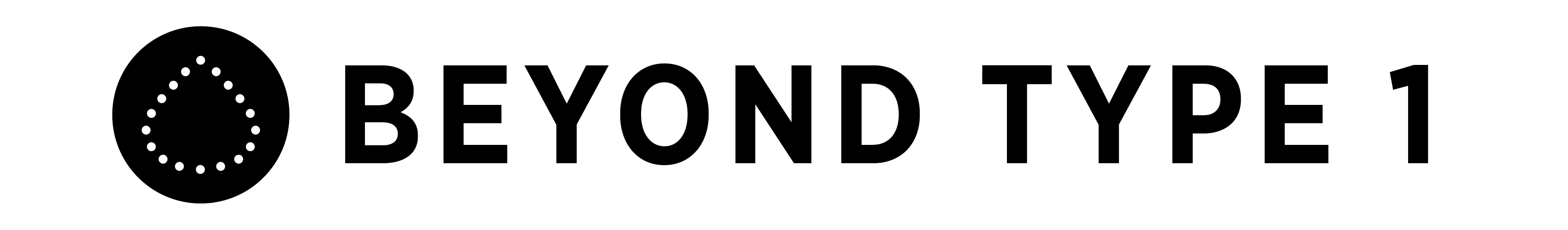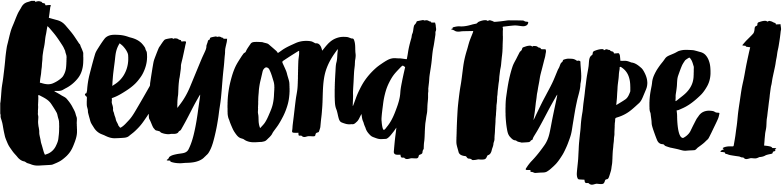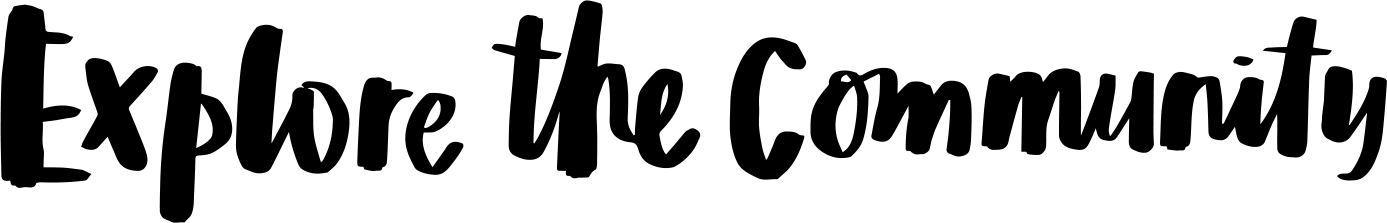Using an App to Track Blood Sugar Levels From Your Glucose Meter
Gone are the days when you had to write down all of your individual blood sugar readings in a paper logbook for your healthcare provider to review. As the saying goes, “There’s an app for that!”
Let’s take a look at the benefits of using an app on your smartphone to track the results from your blood glucose meter.
What a Blood Sugar Tracking App Can Do For You
Using an app to track your blood sugar readings can create a more complete and accurate record of your blood sugar readings. The right blood sugar tracking app can even lighten the load of managing diabetes by automatically capturing your readings as you take each one.
With an app, all your readings are stored electronically in one place, making it easy to see and review your blood sugar readings for the day, week, month, even quarter.
Some of today’s most popular diabetes apps include mySugr, Glucose Buddy and OneDrop.
Most apps will do some analysis of your blood sugar readings, including some of the following:
- Calculate daily, weekly and monthly averages and deviations for your readings.
- Track the number of hyperglycemic and hypoglycemic episodes you’ve experienced over time.
- Produce graphs showing your readings over different periods of time.
- Plot those graphs against your target blood sugar range goals.
Apps make these calculations and graphs in shareable formats, like PDFs or spreadsheets, that you can send to your healthcare provider or others in your support system. Some apps even give you the option of sending data automatically to your provider, making it that much easier for them to support you.
And if your app is integrated with your blood glucose meter or continuous glucose monitor (CGM) it can pretty much eliminate any need to manually record any of your blood sugar readings.
We’re even starting to see tracking apps that gather data from more than one device. If you also use a fitness tracker or a smart insulin pen you might be able to use a single app to capture data from all of them in one place.
Nine Things to Look for in a Blood Sugar Monitoring App
There are a lot of blood sugar tracking apps available. Just search “sugar tracking” in the App Store or Google Play. How do you choose among them? Beyond looking at the star ratings, here are some other details that make a difference in its ease of use and value.
The app connects directly with your blood glucose meter or CGM. An app that connects directly to your meter will be able to automatically record your readings through Bluetooth or another wireless connection. This eliminates the need for you to manually enter each blood sugar reading, its date and time. Depending on the app you might not even have to open the app for your reading to get captured.
The app is compatible with your smartphone. Believe it or not, not every app has both an iOS and Android version. Make sure you can find the app you want in the App Store or Google Play upfront. If the app doesn’t work with your phone it’s not going to be seamless to use.
The app collects more than just blood sugar readings. Depending on the app, you may be able to also record your meals, exercise and medication. How much of this information the app can collect will vary.
At its simplest, the app will include tags you can use to indicate things like if the blood sugar reading was taken before or after a meal. Many apps include fields for adding a general note. Some apps have fields for entering specific information, like the number of insulin units taken or minutes of exercise. For the most part, you will have to enter any of this additional information yourself using the app on your phone.
The app is compatible with wearables and other devices. Some apps do connect directly with a wearable fitness tracker, like Fitbit. And some apps include connections with other digital health devices, like the InPen smart insulin pen. If you can find a single app that collects data from all the devices you use, that can make much of your tracking automatic and save you the time and effort required to enter each thing into your app. It can also save you from having to look at several different apps to get a more complete picture of how you’re managing your diabetes.
The app is configurable. You want to be able to set up the app to match your needs and preferences. For example, not everyone is aiming for the standard target range of 80 to 180 mg/dL (or 4.4 to 10.0 mmol/L). You will want to be able to set your own target range and change it, when necessary, to stay in sync with your personalized health goals.
Also, you will want to be able to configure how the app displays the date and whether it uses a 12-hour or a 24-hour clock. These seem like small details. But having to mentally convert the date or time every time you use the app adds to overall mental fatigue.
The app presents blood sugar readings and statistics in a way that is easy to read on the screen. Different apps present readings and statistics in different ways. Some apps just show a list of numbers. That list may or may not include some kind of color-coding that indicates if the reading was in or out of range. Other apps show your readings and statistics in some kind of graph, which can give you a sense of how often your blood sugar readings have been high, low and in range.
The app produces a comprehensive report of all the data collected. If you have an app that can capture more than just blood sugar readings it should provide some kind of report that shows all that data. The report should also include some kind of timeline so you can see your blood sugar readings in relation to other events. The report should show if the reading was before or after a meal or exercise. It should also show when insulin or other medications were taken and how much was taken.
The app makes it easy to share and download your readings and reports. Whether it’s through a cloud-based archive or a file that can be emailed it should be easy to share with your healthcare provider or anyone else you like. You will also want to have the option to download all your data.
The cost must be reasonable. You may be able to find a free app that meets your needs, but free apps tend to have limited features and capabilities. Often with free apps, since the developer isn’t getting paid, they aren’t kept up to date. It can be very frustrating when all of a sudden your app no longer works because it’s no longer compatible with your phone’s operating system.
Some apps charge a subscription fee. Generally, these come out to less than $50/year. But it is one more cost for your diabetes care.
The cost of many apps these days is folded into the cost of getting a meter or test strips. As you pay for your testing supplies the cost of using the app is covered, so there is no additional expense.
Find the app that best serves your needs
Blood sugar tracking apps today can be simple, stripped-down tools that do little more than capture your readings and save them to the cloud. Or they can capture comprehensive sets of data related to how you are managing your diabetes. Chances are the app that best fits your needs is somewhere in between.
This content on diabetes management was made possible with support from Roche, an active partner of Beyond Type 1 at the time of publication. Beyond Type 1 maintains full editorial control of all content published on our platforms.